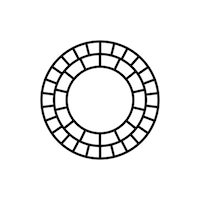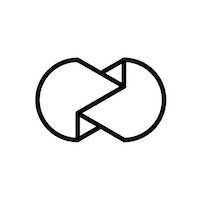I am no stranger to this, and am constantly testing out new apps to improve my photos, feed, and Instagram Stories. When I was only curating a personal Instagram feed, I didn’t really care to have it look super presentable—it was mine and solely a place to keep memories. It was when I started my Bookstagram almost two years ago that I began to really care and put effort into showcasing my photos and creativity in a presentable and aesthetically pleasing way. Over the past two years I have tested out what feels like hundreds of apps, and I’ve narrowed down my chosen few that I regularly use. I hope they help you curate an awesome and beautiful Bookstagram feed.
1. Afterlight
Afterlight is my chosen photo editing app for both personal use and Bookstagram. If I need a photo edited, I always go to Afterlight. It offers a wide array of editing tools and options. The built-in filters are beautiful and there are so many to choose from. My favorite aspect of it is its options to age your photos. It offers dust filters and light leaks that can give your photos the vintage look that is very popular at the moment. I use the app on my iPhone, and there are a few differences between the iOS version and the Android version. However, both are free, while Windows offers it for $0.99.
2. VSCO
I’m sure if you’re an internet person, VSCO will ring a distant bell in the form of “VSCO girl.” While the app may have gotten the meme treatment because of the internet’s need to make fun of and villainize teenage girls, there is no denying its power as an editing app. Prior to my discovery of Afterlight, I was strictly using VSCO to edit my Bookstagram photos, because it offered the widest array of editing tools and filters I found aesthetically pleasing. I still keep it on my phone because every now and then I’ll pull it up for use on my personal Instagram. Something I really enjoyed about VSCO was its ease of use. It has the option to save the “recipe” (the combination of edits) you used on a photo. This is very useful when creating an Instagram theme—it makes it so every photo you edit will have the same editing style at the tap of a button, resulting in a cohesive and clean feed. VSCO is available for free on iOS and Android. To upgrade for more features it is $19.99/year ($1.67/month) and includes a 7 day free trial. My personal experience is with the free version.
3. Unfold
Moving on to Instagram Stories: an app I frequent for that purpose is Unfold. While Instagram offers many options in-app for stories, I enjoy the added effort you can put in and the look you can create on Unfold. Unfold allows you to create entire stories with numerous slides. This can create a cohesive and complete story for something that may need more than one slide, so those watching can differentiate between sections of your story. Unfold also offers the ability to edit in photo and video onto the same slide, which is my favorite aspect. Unfold is available for free on iOS and Android. You can also upgrade to a yearly membership for $19.99, or a monthly membership for $2.99. My personal experience is with the free version.
4. Filmm
Filmm is an effects and filter app for video. It primarily offers effects and filters that give your video a more vintage look, as if it were shot on an old camera, or you were viewing it on a VHS tape. It is a really powerful and fun app to use. You can edit your video within the app, adding clips or adjusting the look of the original video, before adding filters. This has really taken my Instagram Stories to the next level and I always enjoy taking the time to make the videos I take look a little better. Filmm is available for free on iOS and Android. It does offer a monthly membership for Filmm+ which is $5.99, or a yearly membership which is $24.99. There is a free 3 day trial. My personal experience is with the free version.
5. Template
Template is from the creators of Filmm and its primary use is to style and design your Instagram feed and/or stories. It comes with a library full of various templates that can help you layout photos and videos as well as create galleries for seamless swiping. I switch off between Unfold and Template for my Instagram stories. I thoroughly enjoy them both, but each have their own unique aesthetic. Template is currently only available on iOS. It is free, but there is the option of an upgraded version for a monthly membership for $4.99, or a yearly membership for $24.99. There is a free 3 day trial. My personal experience is with the free version.
6. UNUM
And finally, maybe my favorite app of them all, we have UNUM, which is an app that gets into the marketing and planning aspect of Instagram. UNUM does offer in-app editing and creating, but I find it’s true power lies in its grid, scheduler, caption library, and analytics. I use UNUM to plan out when and in which order I’m posting my photos to Bookstagram. Sure, a theme is great, but laying out your photos to get maximum cohesion is just as important. After I get all my photos taken and edited, I import them into UNUM and mess around with the order in which they appear until I find something I think looks nice. From there I write in captions ahead of time and set reminders to post. It makes posting day that much quicker and easier. UNUM is available for free on iOS and Android. You can upgrade to the Elite version for $4.99/month, and there is a 7 day free trial. My personal experience is with the free version. Whether you’re just starting out on Bookstagram, or have been in the game for years, I hope these apps can help make your Bookstagram journey that much more impactful, a bit easier, and of course, aesthetically pleasing.